






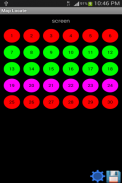




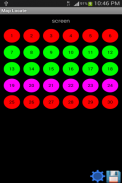




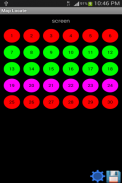




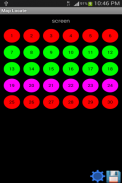

وصف لـ Map Locate Ad
This app is not created to replace Google Maps or other feature rich mapping apps. What this app does is to serve a simple need for certain group of users. Use case is you own jpg,png image files of tradeshow,house,store,apartment,garden etc floorplan and you want to draw pins on different location within the floorplan. Upon tap the pin you want to store some information for that location. So from user perspective, you see the floorplan with pins on them.
App works by assuming the jpg,png floorplan image files are split into many squares along X and Y axis. Each square is then where the app will draw pin in them.
To use, tap Setup New Map. Give a map name, tap Select Map(image) to bring in your jpg,png image file from Gallery. Give a value for number of squares for X and Y axis. Tap Preview Map to preview and notice app take origin (0,0) as bottom left corner. Tap Save to save the map.
Then go to tap View Maps. Tap Edit to change the number of squares for X and Y axis (if you wish). Tap View to see your map. This is where you start to add pins to the map. At the top, specify the X,Y value then tap Add Pin. Pin appear on map. Tap on that pin and a pop-up appear. Add your own location specific information and tap Save. Pinch to zoom in is supported. This help you to see the pin and surrounding close-up. To get back to original, tap the 1:1 button on top. Tap the Grid button to toggle grid on and off.
Important points to note:
- Since most floorplan images are huge, try to scale the image in advance to dimension close to the smart-phone screen size. This ensure when the app render the image it is close to original and your pins drawn on top will look nice.
The application support English, Simplified Chinese, Traditional Chinese display.
</div> <div class="id-app-translated-desc" style="display:none">Diese App ist nicht geschaffen, um Google Maps oder anderen funktionsreiche Mapping Apps ersetzen. Was diese App tut, ist eine einfache Notwendigkeit für bestimmte Gruppe von Benutzern dienen. Anwendungsfall ist Ihr eigenes jpg, png Bilddateien Messe, Haus, Geschäft, Wohnung, Garten etc Grundriss und Sie möchten Pins auf anderen Standort innerhalb des Grundrisses zeichnen. Auf tippen den Stift Sie einige Informationen zu diesem Ort zu speichern. Also aus Sicht der Nutzer, sehen Sie den Grundriss mit Stiften auf sie.
App funktioniert durch die Übernahme des jpg, png werden floorplan Bilddateien in vielen Plätzen entlang der X-und Y-Achse aufgeteilt. Jedes Quadrat ist dann, wo die App Stift zu ziehen.
Um zu verwenden, tippen Richten New Map. Geben Sie eine Karte, tippen Karte auswählen (Bild) in Ihrem jpg, png-Bilddatei aus der Galerie zu bringen. Geben Sie einen Wert für die Anzahl der Plätze für X-und Y-Achse. Tippen Vorschau Karte, um eine Vorschau und beachten App nehmen Ursprung (0,0) als linken unteren Ecke. Tippen Sie auf Speichern, um die Karte zu speichern.
Dann gehen Sie auf Karten anzeigen zu erschließen. Tippen Sie auf Bearbeiten, um die Anzahl der Plätze für X-und Y-Achse (wenn Sie möchten) ändern. Tippen Sie auf Ansicht, um Ihre Karte zu sehen. Dies ist, wo Sie die Pins der Karte hinzuzufügen starten. An der Spitze, geben Sie die X-, Y-Wert, dann tippen Sie auf Hinzufügen Pin. Merken erscheinen auf der Karte. Tippen Sie auf diesen Stift und ein Pop-up angezeigt. Fügen Sie Ihren eigenen Standort spezifische Informationen und tippen Sie auf Speichern. Pinch in unterstützt vergrößern. Dies wird Ihnen helfen, den Stift und den umliegenden Nahaufnahme zu sehen. Um wieder zur ursprünglichen, tippen Sie auf die Schaltfläche 1:1 an der Spitze. Tippen Sie auf die Schaltfläche Raster to grid ein-und auszuschalten.
Wichtige Punkte zu beachten:
- Da die meisten Grundriss Bilder sind riesig, versuchen, das Bild im Voraus Dimension in der Nähe des smart-phone Bildschirmgröße skaliert. Dies zu gewährleisten, wenn die App macht das Bild ist es nah am Original und Ihre Stifte gezogen oben wird schön aussehen.
Die Anwendung unterstützt Englisch, vereinfachtes Chinesisch, traditionelles Chinesisch Display.</div> <div class="show-more-end">









